How Can We Help?
Download and Share Reports
Miragebooks offers convenient options to download and share financial reports in their original or customized formats.
To do so, simply click on the the arrow icon at the upper right corner of the report.
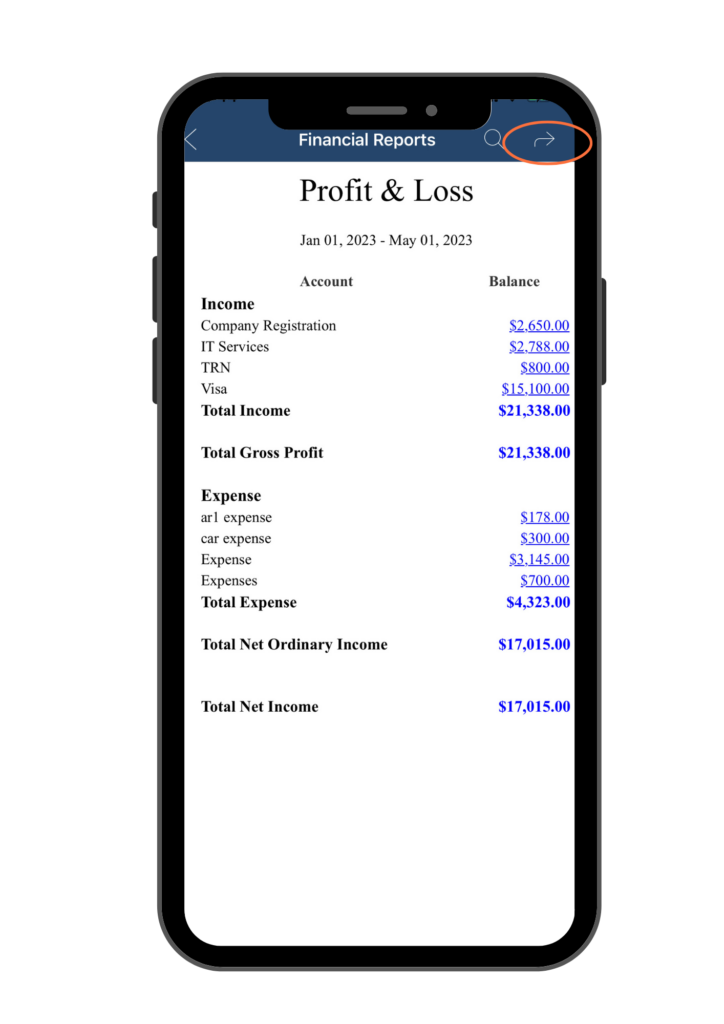
Upon clicking the arrow icon, a menu will appear where you can select the desired download format (Excel or PDF). After selecting the format, you can then access the options to download it to your file folder or share the report with another recipient.
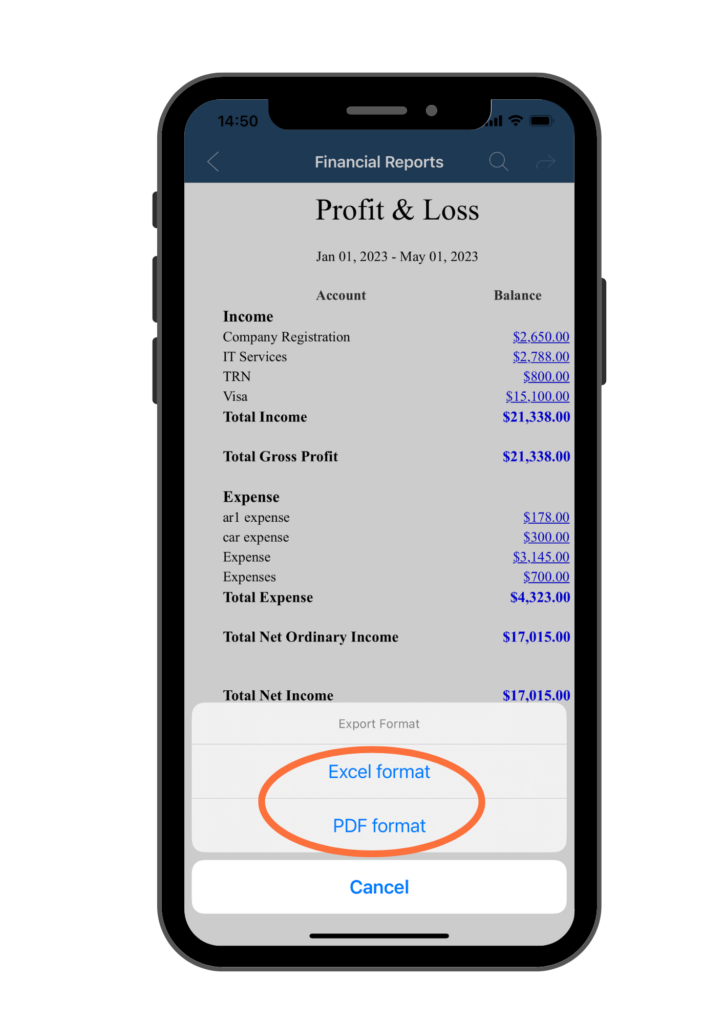
It is important to be cautious and not share financial reports with anyone who is not authorized to access them. Only share the reports with trusted individuals who have a legitimate need to view the information.
